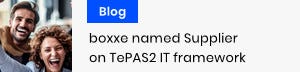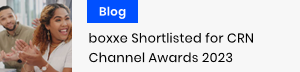How do I add/remove users to my account?
Unfortunately you are unable to delete a user but you can make a user "inactive" meaning that their account will be locked. If you need to delete a user, please contact letschat@boxxe.com who will be able to support you with your request.
To add a "New User", sign into your account (click the "Sign in" text at the top of our website pages). Once you have successfully signed in, click on "Company Users" which is postioned in the tiles below the dashboard. From here, you can select "Add New User" which is positioned at the bottom of the list of users. Complete and send the pop-up form, and you are done. An email will be sent to the individual you have added, to ensure they set their credentials.