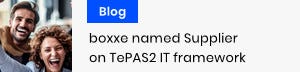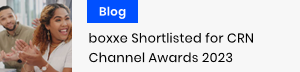Highlights
Simple to use, connect the local unit to your computer, connect a cat5 cable to local unit and remote unit then connect your remote monitor to remote unit. Ensure both power supplies are used and both of the units Power LED and Active LED's are lit. If picture quality bad, use the distance selector to adjust.
Resolutions are dependant on distance with a max resolution of 1280 x 800 @ 150mtrs.
Good to know
Performance
-
Auto MDIX IEEE
No
-
Auto-negotiation
No
-
Cable types supported
Cat5e, Cat6, Cat5
-
Firmware upgradeable
No
-
Flow control support
No
Network
-
Quality of Service (QoS) support
No
-
SSID Broadcast
No
-
Web-based management
No
-
Wi-Fi
No
Ports & interfaces
-
DC-in jack
No
-
Headphone outputs
2.000000
-
Terminal block port
No
-
VGA (D-Sub) ports quantity
2.000000
Product Design
-
On/off switch
No
-
Reset button
No