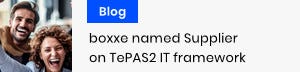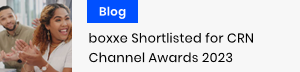For any queries regarding our merger, please read boxxe & Total Computers – A Powerful Merger or contact our Customer Services Team on 0330 236 9429 or via email at letschat@boxxe.com.
Windows 10 End of Support
Windows 10 22H2 is the current and final version of the operating system, which is going end-of-support on 14th October 2025.
What does this mean for you?
Monthly security updates will stop being released, therefore it is imperative that you consider upgrading to the latest operating system, if you haven't already done so. The latest offering in the world of Windows is Windows 11, which was officially released on 5th October, 2021.
Key questions and considerations
- What issues did you encounter migrating to Windows 10?
- How are you going to migrate from Windows 10 to Windows 11?
- Do you fully understand your application estate?
- Do you fully understand your device estate?
- Risks and considerations of migrating, or not migrating.

An upgrade and an opportunity
- 58% drop in security incidents reported by customers who deployed Windows 11*
- 50% improvement in productivity especially with the AI-powered multitasking and generative functions e.g. Windows Co-pilot *
- 250% Return on Investment and payback in less than 6 months after deployment.*
How can we help?
At boxxe, we have a team of specialists & tech experts, along with a vast network of partnerships, that you can leverage to help plan your Windows 11 strategy. These are some of the services we offer:
-
Device & application consultancy
-
Windows 11 readiness assessment
-
Modern Workplace services:
- MDM assessment & deployment services (SCCM, Intune, device management)
- DaaS - Device as a Service (DaaS)
- Modern desktop on demand & AVD - Azure Virtual Desktop services (Assessment, Workshop, PoC & Implementation)
- Deployment services (Imaging, Autopilot, break- fix, MDM and more)
- Hardware asset management & deployment
- Circular economy (device buy back, sustainable and secure disposal, recycling, re-using & device purchase/ credit value-
- Microsoft 365 health check
- Maximising your current Microsoft licencing investment.
- Application rationalisation
- Understand your application estate and remove legacy technical debt.
- Application modernisation and management
- Deliver an Evergreen service to remain compliant and secure continual modernisation of your application estate
![]()
"Windows 11 will bring a fully integrated user experience and enhanced security to your environment. However, customers need to consider their device and application readiness and plan and prepare for the modernisation of your end user compute environment. Given 54% of CIOs do not know the number of applications in their estate, you need to assess your device and application compatibility at the very start of your journey, so you are only modernising what you need too. We understand that and can ensure you mitigate the risks and fully understand the opportunity that lies ahead."
Andrew Carr, Managing Director, Camwood
![]()
"Windows 11 will unlock a new wave of desktop efficiency. Working seamlessly with your applications and Office 365. Windows 11 unlocks Windows copilot so you can be more effective with your own AI assistant."
Matt Fooks, Head of Presales Architecture, boxxe
![]()
"Windows 11 delivers the most secure, streamlined, & productive experience of Windows – ever. Whether you’re using a touch-screen device on the move, or working across multiple intensive applications on a desktop, Windows 11 is designed to get the very best out of your hardware and applications. With Co-Pilot tools now readily available, Windows co-pilot is exclusively available on Windows 11 (23H2 Update), bringing revolutionary AI tools to your device. Finally, adoption of Windows 11 could save your customers money due to easier deployment & productivity savings, which can be seen on the Windows 11 devices calculator Windows 11 Devices Calculator ![]() ."
."
Andrew Constable, Senior Partner Development Manager, Microsoft Surface, Microsoft
Windows 11 Readiness Service, in partnership with Camwood
Upgrading to Microsoft Windows 11 comes with its challenges, namely around devices and applications simply not being capable of running on this latest version. What this means is that before migration, you need to understand what applications are compatible and will work, which ones you need to modernise, and then how this impacts the end users in terms of deployment.
Our Windows 11 Readiness service takes care of the applications, devices and users and ensures a planned and successful deployment. We do this by combining into one service device readiness and automated application smoke testing, with mapping readiness to user groups, providing you with a single view of remediation activities needed to move ahead.
Our Windows 11 Readiness Audit addresses this and provides detailed insight on user, device and application readiness.
-
hardware requirement checks across the entire physical device estate
-
identify devices to keep, upgrade or refresh
-
captures and ensures business critical applications are not impacted by the adoption of Windows 11
-
identify user, device, departmental and geographical readiness
-
recommend pilot group candidates based on readiness score and application usage
Gain a clear picture of which applications are compatible with Window’s 11 hardware requirements and assess device, user and applications readiness for migration.
Benefits
-
Migration plan built around the needs of your business
-
Expertise help in planning, testing and deployment
-
Customised output clearly showing route to readiness
-
Create seamless migration to Windows 11
-
A seamless employee experience
Get in touch
Speak to a boxxe expert to find out more about Windows 11
Call us on the number below or fill in the form to speak to one of our Microsoft experts.