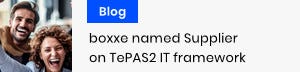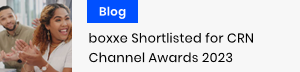The Microsoft Copilot suite of generative AI-powered productivity tools
In an era where artificial intelligence (AI) is rapidly transforming the digital landscape, Microsoft has taken a significant leap with the introduction of Microsoft Copilot, its suite of Generative AI-powered productivity tools. The general release of Microsoft Copilot marks a new chapter in workplace efficiency and collaboration, promising to redefine how employees interact with technology to complete their tasks.
What are Microsoft Copilots?
Microsoft Copilots are not singular entities but rather an ensemble of AI tools integrated across Microsoft's suite of applications and services. The term "copilot" is deliberately chosen, reflecting the idea of an AI companion that assists users in navigating the complexities of their digital workload, much like a copilot would in the cockpit of an airplane.
These AI copilots are embedded in programs such as Microsoft 365, Teams, Outlook, and other widely used applications. They harness the power of AI to understand context, process natural language, and automate or streamline tasks that typically require significant human effort. From drafting emails to generating reports or even creating complex data models, Microsoft Copilot is designed to be a versatile assistant across a broad spectrum of professional activities.
Benefits of Microsoft 365 Copilot to employees
Now, let's talk about the benefits of Microsoft 365 Copilot to employees. The introduction of Microsoft Copilot into the workforce brings a plethora of benefits, including:
Increased efficiency: By automating routine tasks, Copilot can save employees countless hours, enabling them to focus on more strategic work that requires human creativity and problem-solving skills.
Enhanced accuracy: AI tools minimise human error, ensuring that tasks like data entry, scheduling, and email responses are handled with precision.
Stress reduction: Copilot can significantly lower the burden of multitasking and reduce workplace stress, leading to a happier and more productive workforce.
Learning and Development: As employees interact with AI, they can learn from its suggestions and improve their skills, potentially discovering more efficient ways to perform their duties.
Microsoft 365 Copilot use cases
PowerPoint (web)
Writing
Create first drafts
Add more content
Edit content and format
Reading
Summarise deck content
Extract next steps
Outlook (web)
Writing
Reply to thread
Author new email
Reading
Summarise long threads
Word (web)
Writing
Create first drafts
Add more content
Reading
Summarise long documents
Ask questions about document content
Teams
In-meeting
'Catch me up'
Ask questions about discussion so far
Wrap up
Post-meeting
Create notes and actions
Recap and querying
Chat
Summarise and ask questions about content in a group, meeting, or 1:1 chat
Loop (Web DF)
Writing
Brainstorm
Collaborative authoring
Collaborative planning
How customers can get started with Microsoft Copilot
Now, for those wondering how to get started with Microsoft Copilot, here are the steps:
Evaluate business needs: Identify the areas within the organisation that would benefit the most from automation and AI assistance. boxxe provides a workshop that assesses exactly this and generates the bets use cases for implementation in your organisation.
Microsoft 365 subscription: Ensure that the business has an active Microsoft 365 subscription, as Microsoft Copilot is integrated into these services.
Training and onboarding: Engage in Microsoft's training programs to understand how Copilot works and how to integrate it into daily tasks effectively. A good place to start is Microsoft Learn.
Rollout strategy: Develop a phased rollout strategy to systematically introduce Copilot features to employees, ensuring that each team has time to adapt to the new tools. The following Microsoft copilot page on Microsoft’s adoption site is a useful resource in planning and executing your rollout.
Feedback loop: Establish a feedback mechanism to monitor how employees are using Copilot and how its features can be refined or expanded to meet evolving needs.
Or an even easier way to get started is to contact us at boxxe! We can help you with advice, guidance or even conducting a Microsoft copilot workshop to get you on your journey with this fantastic technology.
How will employees make the shift?
The shift to using Generative AI is a very different way of working. Some employees will be more accustomed to using it than others with the release of ChatGPT. However, just having the more technology aware staff using Microsoft copilot isn’t going to make a large benefit to your organisation. You really want those who aren’t the most tech savvy to embrace this and trust me they will end up loving it just as much as Laura in the design team who tinkers creating python games and recreating her own website at the weekend!
Microsoft do have an in-built tool to address this challenge. Introducing Copilot Lab. Copilot Lab will help you get great at using prompts. Prompts are basically the instructions you give to Generative-AI such as copilot to create your content or archive a task.
Conclusion
The general release of Microsoft Copilot represents a paradigm shift in how businesses will approach productivity and task management. By combining the cognitive capabilities of AI with the intuitive design of Microsoft's applications, Copilot stands to offer unparalleled support to employees, helping them work smarter, not harder.
At boxxe we see there being many practical benefits to adopting copilot technologies and as organisations around the world start to integrate these AI copilots, we can expect a significant shift in the productivity landscape, one where AI and humans collaborate seamlessly to achieve greater efficiency and innovation in the workplace. After all who doesn’t want a robot personal assistant.