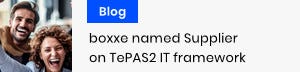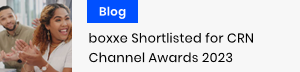Highlights
A dedicated YouTube button brings a world of entertainment to the big screen in a single push.
Multi-RC settings memory
Keep your settings exactly the same between battery changes. Multi-RC saves your configuration in a permanent storage for effortless maintenance.
Cast button for easy streaming
A dedicated Cast button makes streaming content from external devices faster. Simply press to activate the connection info screen in order to stream from any Cast enabled laptop, tablet, phone or desktop
Lockable battery compartment
The lockable battery compartment is secured with a screw, ensuring batteries can only be removed or changed by staff.
Low-battery detection
When the battery in your Philips Professional Remote Control runs low, a notification appears on the TV screen, allowing you to change the batteries before service is affected.
Clear layout for effortless operation
Take control with effortless operation at your fingertips. A natural layout gives this remote control an intuitive feel with access to all of the TV's features set neatly in place.
Good to know
Product Design
-
Backlight buttons
No
-
Customizable buttons
No
-
Hard buttons
No
-
Input type
Press buttons
-
Remote control proper use
TV
Display
-
Built-in display
No
Performance
-
Built-in microphone
No
-
On/off switch
No
-
Plug and Play
No
-
Scroll
No
-
Voice control
No
System requirements
-
Mac compatibility
No
-
USB required
No