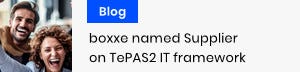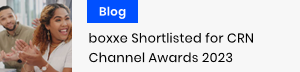Highlights
This USB-C multiport adapter supports 4K 30Hz HDMI® or 1080p VGA and turns your MacBook Pro, Dell XPS, or other USB-C™ laptops or tablet into a workstation, anywhere you go. The USB Type-C multiport adapter provides 4K HDMI or 1080p VGA video output, two USB 3.1 Gen 1 Type-A (5Gbps) ports (including 1x Fast Charge port), a single USB 3.1 Gen 1 Type-C (5Gbps) port, an SD/MicroSD card reader and a Gigabit Ethernet port, all through one connection to your laptop's USB-C or Thunderbolt 3/4™ port. Plus, it offers advanced charging through USB Power Delivery 3.0 and an extra-long attached 12-inch (30 cm) host cable for an extended reach to offer more set up flexibility.
USB 3.1 Gen 1 (5Gbps) is also known as USB 3.2 Gen 1 (5Gbps) and USB 3.0 (5Gbps).
Enhance Productivity
The portable docking station offers versatile video flexibility by connecting your laptop to a 4K 30Hz HDMI monitor (4096 x 2160p) or a 1080p (60Hz) VGA monitor (1920x1080) to create a powerful workstation. For added video flexibility, the dock also supports ultra-wide monitors.
Connect Your Devices
The USB-C to USB 3.1 Gen 1 hub gives you two USB-A (5Gbps) ports and one USB-C (5Gpbs) port to connect your USB devices.
Built-In SD Card Reader
Access your multimedia content with ease. The multiport adapter provides direct access to your SD, SDHC™ and SDXC™ memory cards or microSD (uSD) cards.
Charge Your Laptop and Peripherals
With support for USB PD 3.0 (up to 100W), the USB Type-C multiport adapter lets you power and charge your laptop when a power adapter is connected to the USB-C power input port. Plus, one of the USB-A (5Gbps) ports supports BC 1.2 fast charge to power your peripherals when the dock is connected to a USB-C power adapter. PD 3.0 features Fast Role Swap to prevent USB, Ethernet and video disruption when you switch power sources (USB-C power adapter to bus power).
Reliable Network Connectivity
The Gigabit Ethernet port ensures reliable wired network access with support for PXE Boot and WoL.
Enhance Productivity and Device Management with the StarTech.com Connectivity Tools Application
Developed to improve performance and security, StarTech.com Connectivity Tools is the only software suite on the market that works with a wide range of IT connectivity accessories. The software suite includes:
•
Advanced Windows Layout Utility : To setup and save custom windows layouts.
•
Mac Address Pass-Through Utility : To improve network security.
•
USB Event Monitoring Utility : To track and log connected USB devices
•
Wi-Fi Auto Switch Utility : Enabling users to quickly access faster network speeds via wired LAN.
For more information and to download the StarTech.com Connectivity Tools application, please visit: www.StarTech.com/Connectivity-Tools
The DKT30CHVSDPD is backed by a StarTech.com 3-year warranty and free lifetime technical support.
The StarTech.com Advantage
Good to know
Ports & interfaces
-
Combo headphone/mic port
No
-
Connectivity technology
Wired
-
DC-in jack
No
-
Dual antenna pass-through
No
-
HDCP
No
Performance
-
Built-in SSD
No
-
Cable lock slot
No
-
Card reader integrated
No
-
Charging function
No
-
Compatible memory cards
SD, SDHC, SDXC, MicroSD (TransFlash)
Power
-
Power consumption (typical)
15.000000
-
Wireless charging
No
Software
-
Mac compatibility
No
-
Mac operating systems supported
Mac OS X 10.9 Mavericks, Mac OS X 10.15 Catalina, Mac OS X 10.10 Yosemite, Mac OS X 10.11 El Capitan, Mac OS X 10.12 Sierra, Mac OS X 10.14 Mojave, Mac OS X 11.0 Big Sur, Mac OS X 13.0 Ventura
-
Other operating systems supported
ChromeOS
-
Windows operating systems supported
Windows 7 Home Basic, Windows 7 Home Basic x64, Windows 7 Home Premium, Windows 7 Home Premium x64, Windows 7 Professional, Windows 7 Professional x64, Windows 7 Starter, Windows 7 Starter x64, Windows 7 Ultimate, Windows 7 Ultimate x64, Windows 8, Windows 8 Enterprise, Windows 8 Enterprise x64, Windows 8 Pro, Windows 8 Pro x64, Windows 8 x64, Windows 10, Windows 7, Windows 11, Windows 8.1, Windows 8.1 Enterprise, Windows 8.1 Enterprise x64, Windows 8.1 Pro, Windows 8.1 Pro x64, Windows 8.1 x64, Windows 10 x64, Windows 11 x64, Windows 10 Education, Windows 10 Education x64, Windows 10 Enterprise, Windows 10 Enterprise x64, Windows 10 Home, Windows 10 Home x64, Windows 10 IOT Core, Windows 10 IoT Enterprise, Windows 10 Pro, Windows 10 Pro x64, Windows 7 x64, Windows 7 Enterprise, Windows 7 Enterprise x64