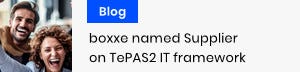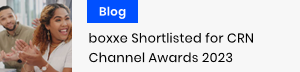Highlights
The innovative Wacom Intuos Pro pen tablet combines Wacom's finest pen capabilities and intuitive multi-touch gestures. It gives you the power to produce professional results with the precision and control you demand from your professional software. Designed for creative work, it delivers a natural and intuitive experience that extends your creative capabilities.
Your endless creative toolbox.
2048 levels of pen pressure sensitivity and tilt recognition let you create with the accuracy and precision of traditional brushes, pens and markers, while multi-touch gestures allow you to position and navigate your work intuitively.
Stay focused and enjoy the creative experience.
Get the most from your creative software with your favorite pre-selected shortcuts. The Intuos Pro even detects the software you're using and offers optimal selections. Quickly access all your shortcuts through the customisable ExpressKeys™ and Touch Ring. Stay focused with the Express View display and Radial Menu. Discover intuitive navigation at the touch of your fingers: pan, zoom, rotate and navigate naturally with gestures, or create your own multi-touch shortcuts.
Enjoy wireless flexibility and ergonomics.
Cut down on cord clutter and enjoy the freedom of creating wirelessly. Intuos Pro is designed ergonomically for both right and left hand use, so you’ll be comfortable all day.
Intuos Pro S – powerfully compact.
The streamlined size packs a lot of power into a small amount of desktop space and is compact enough to fit comfortably into a laptop bag for painless portability.
Good to know
Tablet
-
Connectivity technology
Wired
-
Device interface
USB
-
Number of hot keys
6.000000
-
Tablet function keys
Scroll down, Scroll up, Zoom in, Zoom out
-
Tablet input type
Pen, Touch
Pen
-
Accuracy pen
0.250000
-
Battery-free pen
No
-
Pen included
No
-
Pressure levels
2048.000000
-
Rubber grips
No
Ports & interfaces
-
Combo headphone/mic port
No
-
USB 2.0 ports quantity
1.000000
-
Wi-Fi
No
Features
-
Eraser
No
-
Mac operating systems supported
Mac OS X 10.6 Snow Leopard, Mac OS X 10.7 Lion, Mac OS X 10.8 Mountain Lion
-
Tilt angle range
-50 - 50
-
Windows operating systems supported
Windows 7 Home Basic, Windows 7 Home Basic x64, Windows 7 Home Premium, Windows 7 Home Premium x64, Windows 7 Professional, Windows 7 Starter, Windows 7 Starter x64, Windows 7 Ultimate, Windows 7 Ultimate x64, Windows 8, Windows 8 Enterprise, Windows 8 Enterprise x64, Windows 8 Pro, Windows 8 Pro x64, Windows 8 x64, Windows Vista Business, Windows Vista Business x64, Windows Vista Enterprise, Windows Vista Enterprise x64, Windows Vista Home Basic, Windows Vista Home Basic x64, Windows Vista Home Premium, Windows Vista Home Premium x64, Windows Vista Ultimate, Windows Vista Ultimate x64