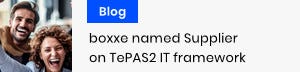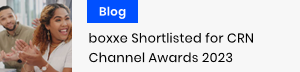Highlights
The LCD and keyboard/touchpad modules slide independently of each other. To maximize space in your data center, the keyboard/touchpad module slides back to “ hide away ” when not in use, while the thin profile LCD monitor rotates back – flush against the rack – allowing convenient monitoring of computer activity.
The KL1516Ai features IP-based connectivity that allows local and remote operators to monitor and access the computers on your installation. Because it uses TCP/IP for its communications protocol, the KL1516Ai can be accessed from any computer on the LAN, WAN, or Internet – whether that computer is located down the hall, down the street, or halfway around the world.
Compact, high-density, RJ-45 connectors and Cat 5e/6 cable make for a compact, efficient, wiring configuration, while the use of KVM Adapter Cables to link to the computers, permits any combination of PCs, Macs, Sun computers, and serial devices to coexist on the installation.
For added convenience, ports for an external keyboard, monitor, and mouse are provided on the rear panel – permitting you to manage the switch from a local console. There is also an external USB mouse port on the keyboard module, allowing you to use an external mouse, rather than the touchpad.
Enhanced features include a Panel Array Mode™ that displays the video output of up to 16 computers at the same time, and a Message Board that allows logged in users to conveniently and instantly communicate with one other – no matter where in the world they actually are. The KL1516Ai is an ideal solution for your server room management.
Good to know
Ports & interfaces
-
Audio connections
No
-
Console USB ports quantity
2.000000
-
Console ports
USB A, VGA (D-Sub), PS/2
-
DC-in jack
No
-
Keyboard port type
USB, PS/2
Performance
-
Auto scan delay (max)
255.000000
-
Auto scan delay (min)
1.000000
-
DDC2B support
No
-
Daisy chain
No
-
Firmware upgradeable
No
Product Design
-
Cable lock slot
No
-
Cascadable
No
-
Display switch button
No
-
Hot keys
No
-
Housing material
Metal
System requirements
-
Linux operating systems supported
Y
-
Mac operating systems supported
Y
-
Windows operating systems supported
Y