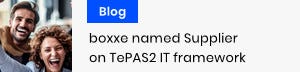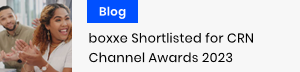Highlights
When it comes to choosing a tablet for your business, your workers want sleek consumer styling, while you need enterprise-class durability, data capture and an accessory family that allows you to create the perfect tablet solution for your environment, workers and apps. Now you can have it all with the Android ET51 and ET56 Enterprise Tablets, the thinnest and lightest Zebra rugged tablet computers. Your workers get a personal tablet that looks and feels just like their own, while you get a device family with the durability, ease-of-use, data capture capabilities and flexibility your business requires. Android provides instant familiarity, enabling rapid adoption and minimal training requirements — while Zebra’s powerful Mobility DNA provides over a dozen highly valuable tools that boost business-class performance, ease-of-use, security and manageability above the competition. And all the right accessories make the compact 8.4 inch and full-size 10.1 inch models easy to carry and easy to wear, inside your facility and out in the field. The ET51/ET56 Enterprise Tablets — all the features your business needs, with the consumer good looks your workers want.
Built for All-Day Every-Day Business
Rugged and Ready to Use Indoors and Outside
Virtually nothing will stop your tablets from delivering the reliable operation you need — it’s built to handle drops to concrete and plywood, rain, snow, dust, extreme heat, subzero temperatures, spilled liquids and even a hose-down at full force. And you can virtually double the concrete drop specification from 3.3 ft./1 m to 5.9 ft./1.8 m
with the optional rugged frame. The Corning® Gorilla® Glass display provides shatter- and scratch-resistance, protecting one of the most vulnerable components on any tablet. And vibration testing ensures this tablet is ideal for use in practically any vehicle, from forklifts in a warehouse to delivery and other trucks out on the road.
Best-In-Class Resolution, High Brightness and Your Choice of Screen Size
No matter which display you choose, you get astounding resolution plus amazing brightness that makes the ET51/ET56 the easiest to read tablets in virtually any lighting conditions — including bright sunlight. The compact, small and light 8.4 in. model is ideal when size and weight are most important. The 10.1 in. model is ideal for information intensive apps, providing maximum display area.
Advanced Touchscreen Technology
The high resolution screen delivers sharp text and clear graphics for superior readability. The touchscreen works with a finger — even with a glove — or a passive stylus for more precision. And even if the display is wet, every input mode works.
The Fastest Wireless Connections Inside and Outside the Four Walls
Multiple features boost WiFi network capacity, speed and range for unprecedented WiFi performance. 2x2 Multi-User, Multiple Input, Multiple Output (MU-MIMO) allows access points to communicate with multiple devices simultaneously and shifts processing from mobile devices to access points, extending battery cycle time.
WorryFree WiFi delivers near instant application response times, unmatched roaming performance, plus exceptional voice quality and network diagnostics — everything you need to maximize WiFi performance and workforce productivity. Bluetooth 5.0 delivers twice the speed and four times the range with less power compared to 4.x, so you can expect the best performance from your Bluetooth peripherals, including scanners, headsets and printers. And in the field, workers all around the world get fast and dependable cellular connections with support for data-only LTE on the ET56.
Perpetual 24x7x365 Battery Power
To power the longest of shifts, just add a second optional hot-swappable battery via the innovative expansion back to more than double the battery run time. The internal battery in ET51/ET56 is field replaceable when needed, extending product life cycle, increasing the return on your investment and protecting workforce productivity.
The Processing Power to Run Even the Most Demanding Apps
Get all the power you need to deliver superior application performance with the ultra-powerful 8-core processor.
Advanced Data Capture
Advanced Enterprise-Class Scanning And More
Add the Zebra enterprise-class SE4750 scan engine via the easy-to-install and easy-to-use expansion pack to scan 1D and 2D barcodes, plus letter, legal, A4 and A5 documents. Pair any Zebra Bluetooth scanner with your tablet — including a lightweight wearable ring scanner for intensive scanning tasks. No matter which scanning option you choose, you get the performance that sets the industry bar for enterprise-class scanning. PRZM Intelligent Imaging and advanced algorithms deliver first-time every-time fast capture of virtually any barcode in practically any condition — damaged, dirty or poorly printed. Just need occasional scanning? The integrated 13MP rear-facing color camera can do the job — as well as capture high resolution photos, videos, signatures and documents.1
Video Calls for On-the-Spot Help
The integrated 5MP front camera enables video calling over the WiFi or cellular network, allowing your workers to get instant help from a remote expert, co-worker or supervisor.
Customize Your Tablet with an Unmatched Accessory Family
The Most Charging Options
Charging solutions that mount on a wall or sit on a desktop enable charging anywhere in your facility. The unique ShareCradle provides space- and cost-efficiencies in the backroom by providing a common base to charge all your Zebra mobile computers and tablets — just insert the right cups for your devices in the charge bays. Third-party vehicle cradles enable charging in cars, trucks, forklifts and more. And docking station charging solutions for either the standalone tablet or the tablet inside the rugged frame offer three USB ports, Ethernet and HDMI, providing all the connectivity you need to use the ET51/ET56 as a desktop solution and more.
Innovative Expansion Back to Add New Features
Simply replace the standard battery back with an Expansion Back to add a rotating handstrap or the SE4750 enterprise scan engine with a rotating handstrap. And the optional hot swappable battery can be added to any Expansion Back for around-the-clock power.
Flexible ‘Wearability’
A single flexible accessory, the Operations Case, provides your workers with three ‘wearable’ options: on a shoulder, cross-body or holster-style on a belt. And you can add a hand strap via the Expansion Back for easy and secure one-hand carrying and use.
The Ultimate In Manageability and OS Update Simplicity
Get a Lifetime Security Guard for Android
With Zebra’s LifeGuardTM for AndroidTM, you get the security updates you need to keep your Zebra Android devices secure every day they are in service — along with easy, revolutionary end-to-end control of the OS update process.
Android OS Updates Made Easy
The update process for enterprise-class Android mobile devices is often time-consuming, costly, complex and difficult to track. With LifeGuard Analytics — free with your Zebra OneCare Support contract — you can view available Android updates, their priority level and which devices are eligible for the update. You can automatically update devices over the air — and monitor the status of updates in real time. The result? Superior future proofing and a lower total cost of ownership.
The Ultimate in Value With Mobility DNA — Only From Zebra
Improve Ease-of-Use, Manageability, Performance, Security and Application Development Simplicity for Your Zebra Android Devices
Mobility DNA’s large family of applications makes Zebra Android devices easier to use, easier to manage and easier to secure, while simplifying application development. For example, easily track and find misplaced devices with Device Tracker. Identify device issues that can be repaired on site to eliminate needless trips to the Zebra Repair Center — and device downtime — with Device Diagnostics. Easily stage devices for use — including disabling any Google Mobile Services (GMS) that come standard with Android that may not be suitable for use in your business. Enable workers to use only the applications and device features you specify with Enterprise Home Screen. Create a customized onscreen keyboard that enables faster data entry with Enterprise Keyboard. And much more.