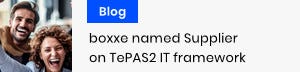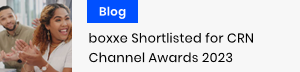- FAQs
- General
General


Total Computers is now part of the boxxe Group and we are delighted to welcome you to our new website.
For any queries regarding our merger, please read boxxe & Total Computers – A Powerful Merger or contact our Customer Services Team on 0330 236 9429 or via email at letschat@boxxe.com.
For any queries regarding our merger, please read boxxe & Total Computers – A Powerful Merger or contact our Customer Services Team on 0330 236 9429 or via email at letschat@boxxe.com.
What are the Terms and Conditions of Sale?
The "Terms of Sale" are the terms in which a buyer and seller agree on, this includes quotations and purchases. If you would to view our "Terms of Sale" please click here
What are boxxe's opening times?
Our office opening times are 8:30am - 5:30pm, Monday to Friday.
How do I get a quote?
To Request a Quote you have to sign in to your account. Simply build your Basket by adding the products you need, click on the Basket icon at the top of the page which will open your mini Basket and click Proceed to Checkout. Once...
How do I find out about special offers available?
Our special offers or current campaigns can be found both on the Homepage or within your "Account". We will not be running special offers all the time so if you don't see any it's probably because we don't have any running at that time. If...
How do I place an order online?
To place an order online, select the products you wish to purchase and add them to your Basket. Once you have built your Basket and finished adding products, click on the shopping trolley icon at the top of the page (this will open up a mini Basket...
How do I know if a product is out of stock?
If a product is out of stock, it will show on the product listing page and also the product detail page. Unfortunately, you will not be able to add this to your basket but you can click on the Notify me button and we will let you know when...
How do I cancel/amend an order?
Unfortunately, there is no way to cancel or amend an order online. If you feel you need to do this our customer experience team is on hand to try and support.
How do I compare products?
This is really easy, all you have to do is select the compare link on either the product listing page or when you click through to a product the link is available also underneath the "add to cart" button. To see your comparison list click on the...