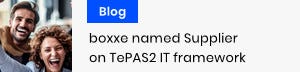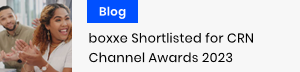How do I change user access on my account?


For any queries regarding our merger, please read boxxe & Total Computers – A Powerful Merger or contact our Customer Services Team on 0330 236 9429 or via email at letschat@boxxe.com.
If you have the correct rights this can be done with a few simple clicks. Firstly, sign into your account (click the "Sign in" text at the top of the website), once you have successfully signed in click on "Company Users" which is postioned in the tiles below the dashboard. From here you can select the individual and click "Edit", a pop up should then appear, click on "user role" and change the role which suits the individual best. Don't forget to hit the "Save" button before you close.
If your users rights dont allow this, you will need to contact your administrator who can change this on your behalf.