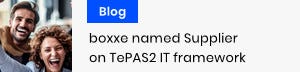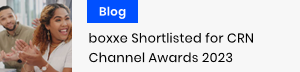How do I compare products?


For any queries regarding our merger, please read boxxe & Total Computers – A Powerful Merger or contact our Customer Services Team on 0330 236 9429 or via email at letschat@boxxe.com.
This is really easy, all you have to do is select the compare link on either the product listing page or when you click through to a product the link is available also underneath the "add to cart" button. To see your comparison list click on the alert at the top of the page which states that the product has been added and you will see all the products you have selected. If you sign in, the products will be available if you click the arrow next to your name at the top of your account and select "compare products".