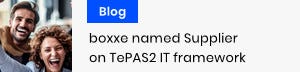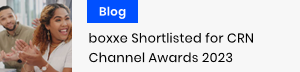- FAQs
- Returns
Returns


Total Computers is now part of the boxxe Group and we are delighted to welcome you to our new website.
For any queries regarding our merger, please read boxxe & Total Computers – A Powerful Merger or contact our Customer Services Team on 0330 236 9429 or via email at letschat@boxxe.com.
For any queries regarding our merger, please read boxxe & Total Computers – A Powerful Merger or contact our Customer Services Team on 0330 236 9429 or via email at letschat@boxxe.com.
How do I return my item(s)?
The easiest way to return your products is to Sign In to your account and click on the "My returns" tile. Once you have filled in the form, one of our Customer Experience team will be in contact to discuss next steps. You can also contact...
How do I contact the Customer Experience Team?
There are two options to contact our customer experience team. You can use the number at the top and bottom of our website pages, or you can use the Contact Us form in the "Need Help" section. They will be happy to assist with any of your...
How do I make a warranty claim?
To make a warranty claim you should contact "the vendor" directly to ensure your warranty is handled effciently. However, you can always contact our Customer Experience team who are always happy to help and support ensuring this problem is resolved...
Where do I find my credit note?
When will I receive my refund?
Credit card refunds will be processed immediately back to your bank, once we have initiated the refund. Some bank accounts can take 5-10 days for this refund to be displayed in your statement.
On account refunds can take up to 3 working days to...
Can I return configurable products?
Products that have been specifically configured to your requirements unfortunately can not be returned. However if you contact our customer experience team they will be happy to try and solve any issues you have with your order. To do this...
Can I part return an order?
The simple answer to this is "yes". The best way to ensure this is handled correctly is to "sign in" and click on the "My returns" tile. Once you are there you can fill in the form and a member of our customer experience team will be in touch...