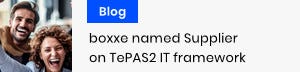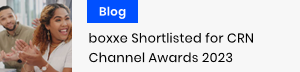Highlights
Tired of Wi-Fi “dead zones”? The TP-Link AC1750 Wi-Fi Range Extender connects to your router wirelessly, strengthening and expanding its signal into areas it can’t reach on its own. The device also reduces signal interference to ensure reliable Wi-Fi coverage throughout your home or office.
Super-Fast Speed Next Generation AC Wi-Fi
TP-Link's RE450 comes with next generation 802.11AC Wi-Fi technology, it's 3 times faster than the standard 802.11n speeds. The RE450 delivers fast speeds of dual band Wi-Fi up to 1.75Gbps, providing reliable connections for bandwidth-intensive tasks like HD/4K streaming, lag free gaming, large file downloads.
Gigabit Wired Speed
A gigabit Ethernet port turns the extender into a wireless bridge, letting you connect a wired device like a Blu-ray player, gaming console, DVR, or smart TV to your Wi-Fi network.
Easy Installation & Quick Position
Easy Installation with RE Button
The extender RE450 works with any standard wireless router. Instantly connect the RE450 to a router by pressing the extender’s RE button followed by the router’s WPS button (if available).
Once connected with an existing router, you can take RE450 anywhere within the wireless range of the existing router, no more further configurations.
Good to know
Performance
-
Auto MDIX IEEE
No
-
Auto-negotiation
No
-
Ethernet LAN data rates
10, 100, 1000
-
Firmware upgradeable
No
-
Flow control support
No
Network
-
Cabling technology
10/100/1000Base-T(X)
-
Networking standards
IEEE 802.3, IEEE 802.3ab, IEEE 802.3u, IEEE 802.11b, IEEE 802.11g, IEEE 802.11n, IEEE 802.11a, IEEE 802.11ac
-
Quality of Service (QoS) support
No
-
SSID Broadcast
No
-
Security algorithms
WPA-PSK, WPA2-PSK, WPS, 128-bit WEP, 64-bit WEP
Ports & interfaces
-
DC-in jack
No
-
Ethernet LAN (RJ-45) ports
1.000000
-
Terminal block port
No
Product Design
-
Certification
CE, FCC
-
LED indicators
Y
-
On/off switch
No
-
Reset button
No