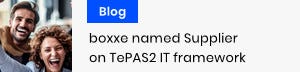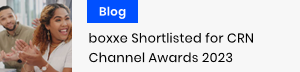How do I find my software license renewal dates?
If you have sourced your licensing through boxxe then to find you "renewal date" or "expiration date" is simple. "Sign in" to your account, click on the "My licenses" tile and you will be able to see all the license agreements you have with boxxe. Here you can see the license bought, expiration, provider (supplier), who created the order, the date in which the order was placed, the end user and the cost of the order. Unfortunately, you can not amend any details on our website but if you need support please contact your account manager or customer experience team